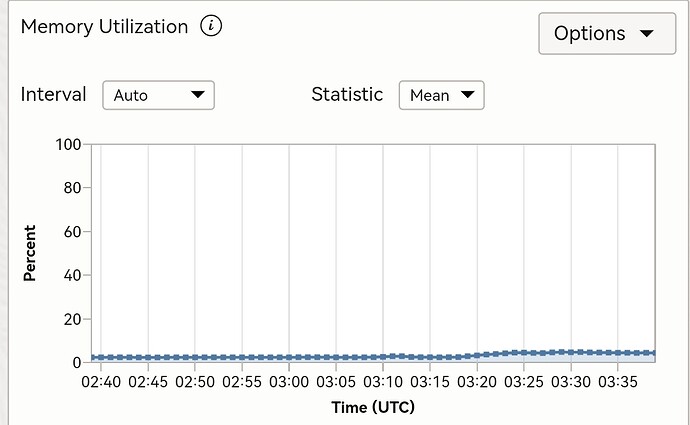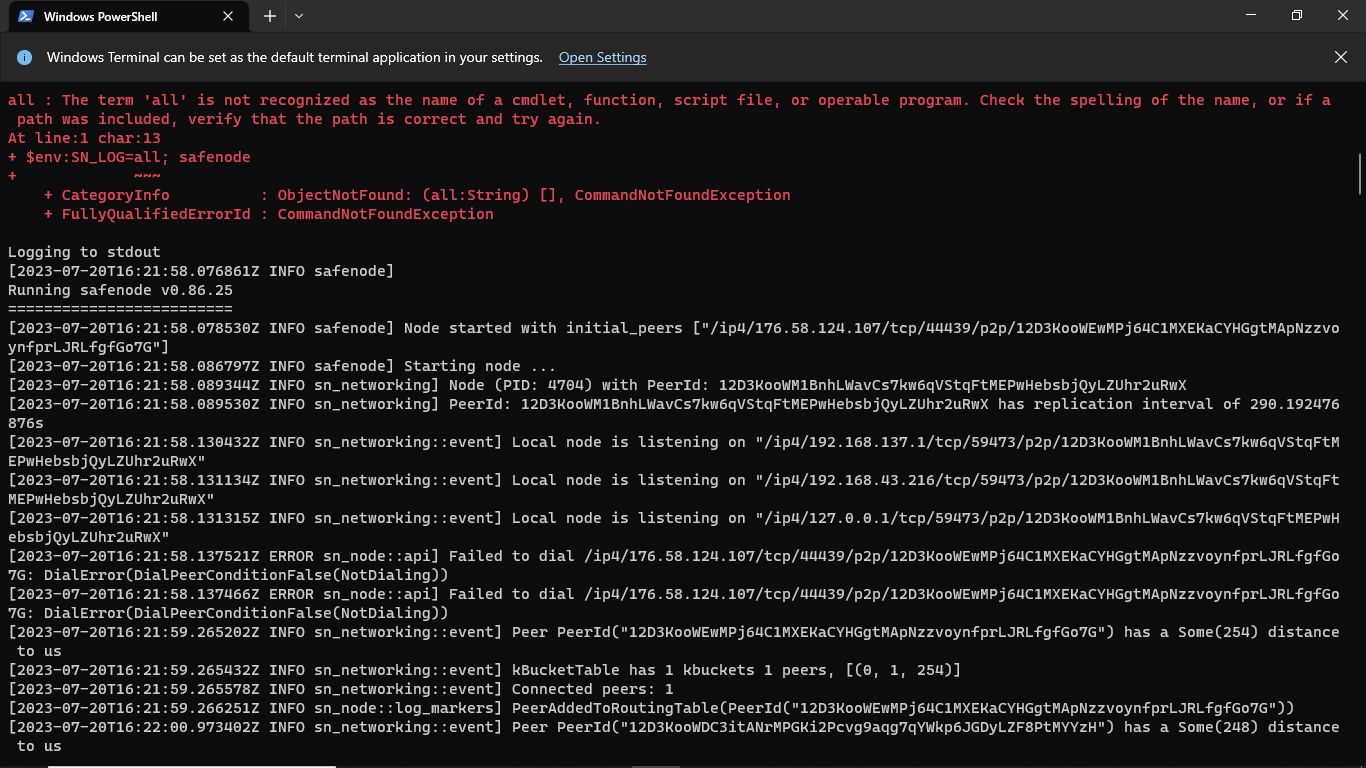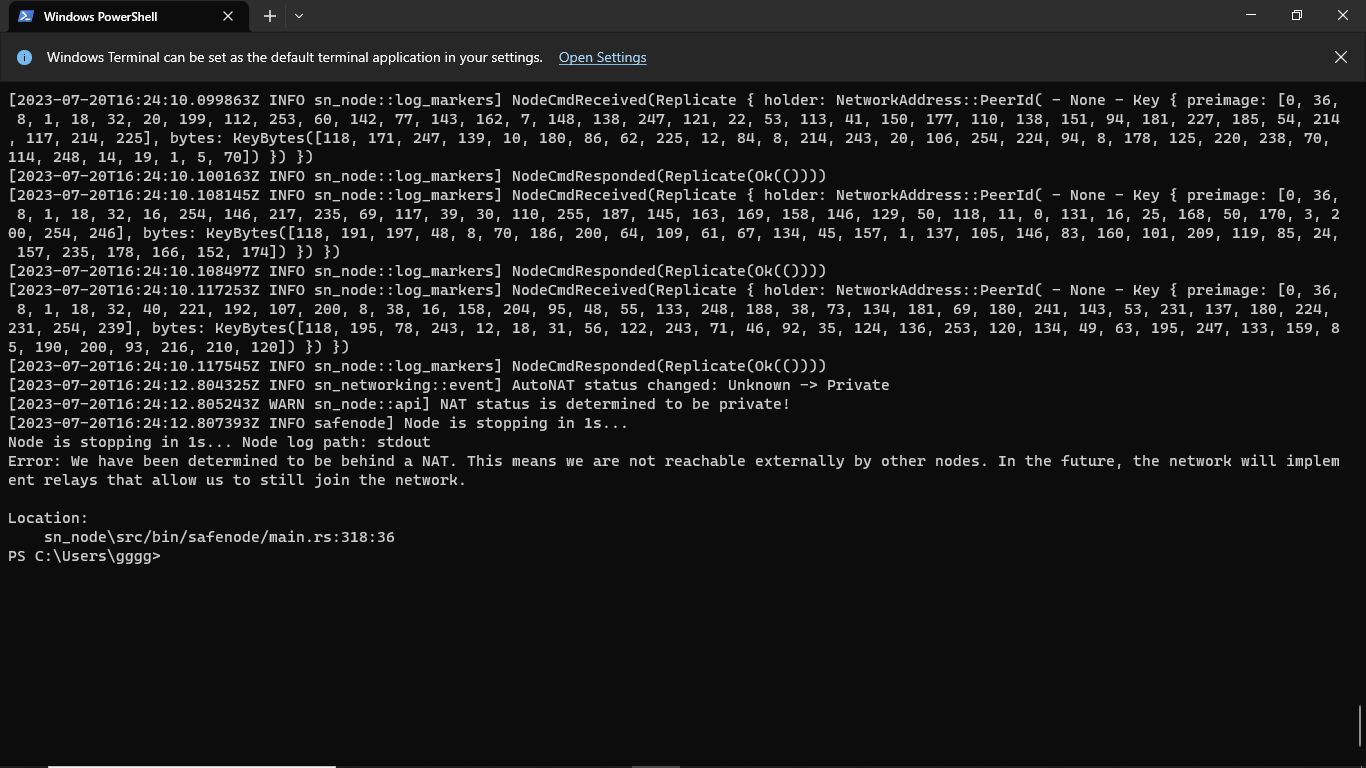I got the same from an AWS instance I just started.
All looked fine, it grabbed 18MB of chunks and then decided it was behind a NAT and refused to play anymore
ubuntu@ip-172-31-6-177:~/.local/share/safe/node$ du -h
18M ./12D3KooWHcpKaJ8pNhhzTq6zFp7TPb9L8QwsR8EZUz1JD6n6peKC/record_store
18M ./12D3KooWHcpKaJ8pNhhzTq6zFp7TPb9L8QwsR8EZUz1JD6n6peKC
18M .
*[2023-07-20T17:58:39.863664Z TRACE sn_node::api] Handling request: Query(GetReplicatedData { requester: NetworkAddress::PeerId( - None - Key { preimage: [0, 36, 8, 1, 18, 32, 56, 238, 173, 97, 140, 28, 255, 52, 124, 219, 48, 248, 1, 86, 226, 221, 32, 103, 125, 116, 28, 67, 27, 180, 71, 85, 241, 133, 99, 51, 78, 118], bytes: KeyBytes([143, 205, 155, 137, 78, 51, 25, 234, 126, 176, 54, 221, 152, 87, 154, 59, 163, 131, 137, 171, 215, 186, 189, 202, 134, 231, 47, 14, 74, 77, 161, 68]) }), address: NetworkAddress::RecordKey( - Some(Key(b"\xe5\xa3\xe6\"\xa5\x8b\x0e\x06\xd4G\x16\xdfY\xf07k\xeaI\n\xf9>\x85\xbe\xd6h\xce\xc1\xfac\n>\xd3")) - Key { preimage: [229, 163, 230, 34, 165, 139, 14, 6, 212, 71, 22, 223, 89, 240, 55, 107, 234, 73, 10, 249, 62, 133, 190, 214, 104, 206, 193, 250, 99, 10, 62, 211], bytes: KeyBytes([129, 225, 249, 130, 32, 50, 47, 90, 21, 187, 101, 238, 93, 81, 45, 138, 53, 149, 4, 66, 251, 168, 134, 241, 151, 247, 190, 159, 223, 253, 18, 236]) }) })*
*[2023-07-20T17:58:39.863795Z TRACE sn_node::api] Got GetReplicatedData query for NetworkAddress::RecordKey( - Some(Key(b"\xe5\xa3\xe6\"\xa5\x8b\x0e\x06\xd4G\x16\xdfY\xf07k\xeaI\n\xf9>\x85\xbe\xd6h\xce\xc1\xfac\n>\xd3")) - Key { preimage: [229, 163, 230, 34, 165, 139, 14, 6, 212, 71, 22, 223, 89, 240, 55, 107, 234, 73, 10, 249, 62, 133, 190, 214, 104, 206, 193, 250, 99, 10, 62, 211], bytes: KeyBytes([129, 225, 249, 130, 32, 50, 47, 90, 21, 187, 101, 238, 93, 81, 45, 138, 53, 149, 4, 66, 251, 168, 134, 241, 151, 247, 190, 159, 223, 253, 18, 236]) })*
*[2023-07-20T17:58:39.863914Z TRACE sn_networking::record_store] GET request for Record key: Key(b"\xe5\xa3\xe6\"\xa5\x8b\x0e\x06\xd4G\x16\xdfY\xf07k\xeaI\n\xf9>\x85\xbe\xd6h\xce\xc1\xfac\n>\xd3")*
*[2023-07-20T17:58:39.864313Z TRACE sn_networking::record_store] Retrieved record from disk! filename: e5a3e622a58b0e06d44716df59f0376bea490af93e85bed668cec1fa630a3ed3*
*[2023-07-20T17:58:39.864556Z TRACE sn_networking::event] Query task QueryId(196) returned with record Key(b"\xe5\xa3\xe6\"\xa5\x8b\x0e\x06\xd4G\x16\xdfY\xf07k\xeaI\n\xf9>\x85\xbe\xd6h\xce\xc1\xfac\n>\xd3") from peer None, QueryStats { requests: 0, success: 0, failure: 0, start: None, end: None } - ProgressStep { count: 1, last: false }*
*[2023-07-20T17:58:39.868045Z TRACE sn_node::get_validation] Replicating chunk with address ChunkAddress(e5a3e6(11100101)..)*
*[2023-07-20T17:58:39.869448Z TRACE sn_networking::msg] ResponseSent for request_id: RequestId(20832) and peer: PeerId("12D3KooWSebWcv4Birvfi9udSersugRdfhZWysC4EcEoGYGd4NoL")*
*[2023-07-20T17:58:39.869569Z TRACE sn_networking::msg] ResponseSent for request_id: RequestId(20834) and peer: PeerId("12D3KooWSebWcv4Birvfi9udSersugRdfhZWysC4EcEoGYGd4NoL")*
*[2023-07-20T17:58:39.879037Z TRACE sn_networking::msg] ResponseSent for request_id: RequestId(21012) and peer: PeerId("12D3KooWDec61qX9bSWwLJhZ3t72WhCCZTYbhRk6hUvf2Ycwi5ED")*
*[2023-07-20T17:58:39.892240Z TRACE sn_networking::event] Dialing Some(PeerId("12D3KooWDQTmENr3G4yi595h6PNfZrpzyYo5WhsXnmM7oDrWodyb")) on ConnectionId(471)*
*[2023-07-20T17:58:39.892689Z TRACE sn_networking::event] Dialing Some(PeerId("12D3KooWDQTmENr3G4yi595h6PNfZrpzyYo5WhsXnmM7oDrWodyb")) on ConnectionId(472)*
*[2023-07-20T17:58:39.892879Z TRACE sn_networking::event] Dialing Some(PeerId("12D3KooWMXtQmTpZB3Fv1Ar9ASaGBP68RroCb79iDxFWBRqCQCmK")) on ConnectionId(473)*
*[2023-07-20T17:58:39.893421Z TRACE sn_networking::event] Dialing Some(PeerId("12D3KooWDQTmENr3G4yi595h6PNfZrpzyYo5WhsXnmM7oDrWodyb")) on ConnectionId(474)*
*[2023-07-20T17:58:39.893671Z TRACE sn_networking::event] Dialing Some(PeerId("12D3KooWDQTmENr3G4yi595h6PNfZrpzyYo5WhsXnmM7oDrWodyb")) on ConnectionId(475)*
*[2023-07-20T17:58:39.893832Z TRACE sn_networking::event] Dialing Some(PeerId("12D3KooWBuD7KSuV4UgzBW7iodyG2BCBqwRXKpocayUHVvT7Lq6X")) on ConnectionId(476)*
*[2023-07-20T17:58:39.898664Z TRACE sn_networking::event] Dialing Some(PeerId("12D3KooWBuD7KSuV4UgzBW7iodyG2BCBqwRXKpocayUHVvT7Lq6X")) on ConnectionId(477)*
*Error: We have been determined to be behind a NAT. This means we are not reachable externally by other nodes. In the future, the network will implement relays that allow us to still join the network.*
*Location:*
sn_node/src/bin/safenode/main.rs:318:36
Again this is on AWS. I will try from home with port-forwarding later.