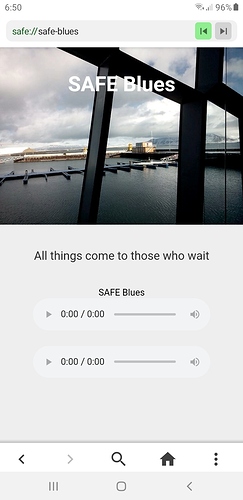In response to the crash post - if you open the browser again and go to Settings → App logs then you can hopefully send us the logs where the crash happened
I think the crash maybe related to the browser trying to fetch multiple or lots of data at once in parallel. If I remember correctly, I think the primer has lots of images that maybe causing some kind of high memory consumption and then OS stops/prevents the app so it doesn’t consume any more memory then allowed/allocated to the browser app.
I think, based on logs and feedbacks + device specs like memory and processor, in coming releases I can improve the logic to handle the multiple data request and that will solve this.
Thanks @Josh, I’m feeling much better now.
It’s loading ![]() , but you wouldn’t be able to create a web app from the mobile browser, not yet cause it’s using an unregistered session and currently we don’t have an interface/bridge for node/JS APIs enabled in the mobile browser. But, I’m sure we will have that some day
, but you wouldn’t be able to create a web app from the mobile browser, not yet cause it’s using an unregistered session and currently we don’t have an interface/bridge for node/JS APIs enabled in the mobile browser. But, I’m sure we will have that some day ![]()
I’m sure you mean, soon ![]()
Cheers for that, I only started working on that UI last night and haven’t had a chance to fiddle around with the SAFE browser on mobile yet - I didn’t want to waste time making assumptions about the @css-media values I would need so I just left it unstyled. Expect that to be much more friendly by, say, Friday.
I think, I can pull that off but I’ll definitely need a long break after that ![]()
I was thinking about asking, then thought we got plenty already and would leave that question for another day.
Thank you!
I once tried to create a POC to check if it’s achievable with our current setup (safe-mobile-browser/SafeMobileBrowser at JSinterface · ravinderjangra/safe-mobile-browser · GitHub) and I was able to make this work (like for one or two APIs) but then we deprecated all the older APIs and put a stop on this so we don’t repeat the efforts with the new APIs. I hope this will still work and I’ll not have to start from scratch.
10¹⁰⁰ times thank you Maidsafe devs,
You can’t imagine how super charged, I feel to be on the SAFE Network again.
@Southside safe://safe-blues ← nice picking @JPL ![]()
![]()
Maybe when tapped on anywhere have it select deselect and show the check in the circle and have a trash can to the far right for deletion, triggering the delete prompt.
I’m having some issues with the Authenticator I’ll have to test on another device and share later.
Huge compliments on the ease of downloading and picking the configuration file, I too was confused by having to specifically tap that little circle to select the file and being shown the delete prompt instead. I’m persistant so I figured it out but should be a little more intuitive.
The apps look amazing with the material update!
Really nice! Feels good browsing from my mobile again! ![]()
Well done @ravinderjangra and all!
Agree on the feedback above re:
- icons for versioning buttons
- vault selection not standard, clicking on it brings up delete
- plus, the loading icon tends to get stuck, not going away even changing address/reloading:
Welcome.default page perhaps could suggest which network it’s connected to?.. that it is connected and also perhaps network name.version might useful in the case there any many testnets.
Ok I’m having problems navigating to other pages after successfully having visited one.
I.e. typing a new address but the new page is not loading.
Is it just me? How can I troubleshoot?
Edit: on shared vault…I believe? I have the autenticator running, connected to the share vault, but as @davidpbrown pointed out, no way to know which vault the browser is connected to, and the Autenticator doesn’t show any authorisation
I remember previously we used to have the network name in the connection info but not sure if that’s available with the new vault setup. I’ll check that and maybe will see if I can do something about that.
The active vault on the choose a vault page shows a check on the vault which is currently being used. I know, it’s not the best way but I think we can improve.
Autenticator doesn’t show any authorisation
Do you mean in the registered app list?
Just to be sure about the vault you can check the vault list and if the browser is already authenticated then you can use the re-authenticate option from the bottom menu.
I’m not sure what maybe the reason. It’ll be great if you can simply post a GIF or small video here to demo the issue.