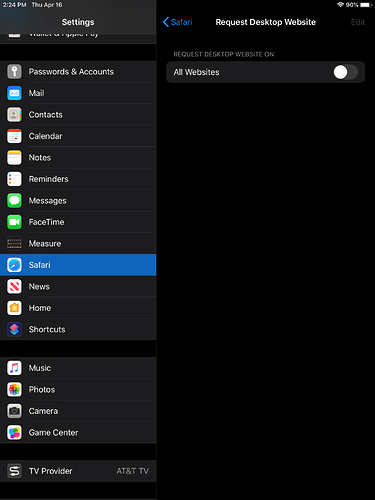What is the SAFE Browser?
The SAFE Browser is a mobile web browser for users of the SAFE Network.
What are its main features?
Currently, the mobile browser has limited features like browsing static websites from the SAFE Network. See the latest feature list here.
How do I download the SAFE Browser for mobile?
The latest version of the mobile browser can be downloaded using the following links and QR codes for Android and iOS devices.
| Platform | OS Version and Architecture | Download Link | QR Code |
|---|---|---|---|
| Android | 5.1+ (armeabi-v7a, x86_64) | AppCenter, GitHub | |
| iOS | iOS 11+ (ARM64, x64) | AppCenter |
Note (Android): If a Blocked by Play Protect pops up during installation, just click install anyway
Note (iOS): We use Azure App Center to distribute iOS builds. Please register here so we can add you in our testing group so you can download and install the app.
Pre-requisites:
- In the most recently released versions of the browser we have added an option to connect to and authenticate with the MaidSafe hosted shared section, without using the SAFE Authenticator app. To use any other section, either local or hosted by someone else, you must use the SAFE Authenticator app.
- See this forum topic for links to install it.
- For iOS, when you register with AppCenter for the SAFE Browser app, you will also be registered to receive the SAFE Authenticator app. You will then be able to download this app via AppCenter and connect to a section of vaults.
Why can’t I search the Clearnet?
Clearnet websites are blocked on the mobile browser and users can only explore websites hosted on the SAFE Network.
I am having problems downloading from Azure App Center to my iPad
By default iPads request desktop sites, which will lead to an on-screen message asking you to enable “Request Mobile Site” when you try to install an iOS app.
How to switch to the mobile site isn’t always immediately obvious, but it can be altered in settings.
App Center have an issue logged here to document this, which at the time of writing remains open.
Steps to update this:
-
On your iPad open
Settings→Safari -
Under the
Settings For Websitessection, selectRequest Desktop Websiteand switch this off. -
Reload the App Center site and you should now be able to register your iPad and download the app.
I have an issue, where do I report it?
Please feel free to raise any issues found with the mobile browser here.