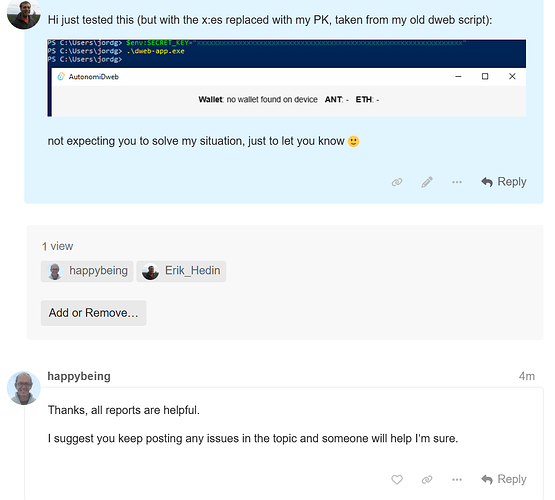The AutonomiDweb App is the easiest way to access dweb websites and web apps including some which featured in the first Impossible Futures competition, including the winner: Friends (a chat app by @riddim).
This is a simple GUI app for Windows, Mac and Linux.
Get AutonomiDweb
To access Autonomi dweb sites in a standard browser:
- Download the AutonomiDweb App for Windows, Mac or Linux from here
- Run the app (eg double-click in your file manager)
- Click the “Browse” button which will open your browser, and wait for the website to load (ignore the browser error message)
Check the “Auto-start” checkbox if you want the app start whenever you reboot, so after that you will always have the Autonomi dweb available.
The is no longer a need to use the command line unless you want the extra features it provides such as publishing dweb websites and apps.
Notes:
- if your wallet was created using
antCLI (or imported into it) dweb-app will pick that up automatically. If it is password protected, you must start dweb-app from the command line in order to enter your password and unlock the wallet - Linux: you can either download and run the AppImage, or you can download the debian package and install it manually
- MacOS and Linux: if you have SECRET_KEY set in your
.bashrcwon’t be seen when opening dweb-app in the file manager, but if you set it in your.profileit should be picked up
Browse websites on Autonomi
The easiest way to get started is to click “Browse” which will take you to a website which lists other dweb websites and apps.
Note: your browser will open with an error message until the website has been fetched from Autonomi which can take a minute or so. So you’ll need to wait a bit.
To open a website you can paste the address and click ‘Open’, or paste the built-in name if you know that.
Use dweb Apps
To use most dweb apps you will need a wallet with funds in ANT and Arb ETH so these apps can store data such as settings, or for uploading files. This costs very little, and for several apps payment is only needed the first time you run the app.
Set up a wallet
To use a wallet, you can either use one created by the ant command (Autonomi ant-cli), or you can set the environment variable SECRET_KEY as before. We are hoping someone will integrate wallet functionality (eg connect to MetaMask as used in Dave).
Get more dweb!
The AutonomiDweb App is the latest dweb project, designed to make it easy for everyone to browse websites and use apps.
More features are available for users and developers in other dweb projects, including publishing your own website on the dweb, and for developers wanting to build web apps that are easy for everyone to access in a standard browser.
The full set of dweb projects are:
-
dweb-app: an app for browsing the Autonomi dweb
-
dweb-cli: a command line app for publishing websites with additional utility features
-
dweb-server: a Rust lib so your app can open Autonomi dweb apps and websites in a standard browser
-
dweb-lib: a Rust lib containing core dweb features
In addition, dweb-server-tauri-app shows how to embed the dweb-server in a Tauri app:
All dweb projects are Open Source (AGPL), hosted here on Codeberg (an independent non-profit alternative to GitHub).
Thanks to all the devs and helpers
Several apps already use dweb in one way or another, including all three winners of the first Impossible Futures competition (Friends, Autonomi Browser Extension, and Colony by @riddim, @safemedia and @zettawatt).
All three of those have also contributed, either with PRs or suggestions and requests as well as many others in the community, too many to mention here but thank you all - including Autonomi of course ![]()