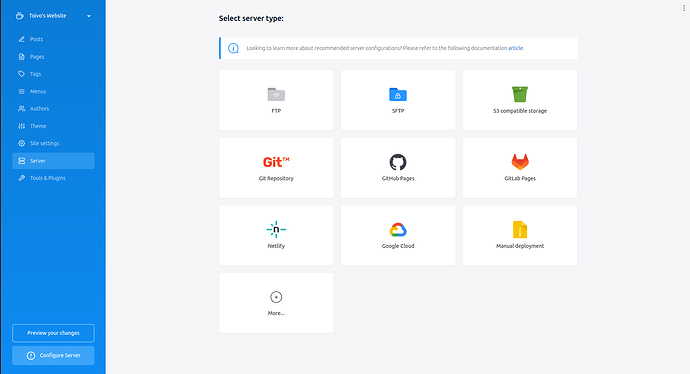Aye right…
The propaganda worked ![]()
OK! after 3 hours of try and error… Finally Im in ![]() )
)
One problem was to understand that most of the instructions for getting up is on the Github page (like you have to install ant -cli as well)
Sorry you found the instructions hard to obtain. I’m not sure where you looked and didn’t find what you needed? They are in the ScratchChat OP (here) and as you mention on the GitHub. If I could make this easier please let me know. But well done and I hope you enjoy chatting!
Now you have dweb and a local wallet trying out anything new should be much easier.
post your scratch chat address if you get that far
One learning Is that gemini AI is really good to understanding sceenshots of error messages. We solved most issues that github takes up beforehand. if it usefull I can send you the screenshots. ScratchChat is still loading/updating (30+ minutes) but plan to use the nick jordglob
now family time ![]()
Sounds like you have connection or payment problems. It should only take about a minute after the initial page has loaded. If you watch the output to the terminal from ‘dweb serve’ it may indicate what is failing.
EDIT: Your terminal screenshot shows that dweb server didn’t find your wallet. Suggest you stop it with Ctrl-C and do ant wallet balance and show me the output.
Then also for env | grep SEC but don’t show the key itself!
And maybe check the instructions on GitHub in case Gemini wasn’t as helpful as you assumed.
I’ll checkin to say, I still can’t connect to ScratchChat with even dweb-cli 0.8.0.
It always took more than 5 minutes for me to connect before, but now even after 30 minutes it’s not connecting (the UI loads quickly). I’m not getting any errors in my dweb logs, and I get the same issue whether I launch with the wallet password or SECRET_KEY environment variable.
I’ve tried firefox and brave.
On a brighter note, I got friends to load, but I don’t know how to use it yet. rofl.
Ahh ok, now imported/exported PK. Do not have any gas/ETH in the wallet, will try again if the faucet is giving.. Thanks for the help!
I’m using Brave so prefer that in case there are issues elsewhere. Take a look at what dweb serve is saying and let me know. IIRC you have created your scratchpads so it will be interesting to see what’s happening for you.
I’ve not been using it lately but so far have not had problems so very interested to hear what you are seeing. ![]()
I couldn’t really figure out how to put logs to you, so I created a gist.
It doesn’t show much, nothing happens. Even the logo is not downloading anymore.
Yes, I had a working chat before, I could write and read.
Thanks, there’s nothing wrong in the gist I’d need to see quite a bit more.
You can paste logs (and code at other times) between a pair of lines with just three backticks on them: ```
I just tried again myself with dweb v0.8.0 and it loaded quite quickly and everything is fine, and I’m watching a video (all over mobile broadband).
So it seems like a local issue or something about your route to certain nodes. Can you access other things on Autonomi?
There have been no other log entries this session (so like 2 hours?)
I am able to download files with ant-cli and I am able to load friends and awesome from dweb
Just to be clear (in case something else changed), it’s been broken since shortly after my last post about the video file. I’ve been updating diligently and trying again with current releases. Like you said, there isn’t much to see.
I am aware that running dweb on a remote vps may not be how it’s intended, but I was having success using ssh tunnels each time a new port is assigned. I do have a new(ish/Intel) mac I just purchased, so I’ll get that setup soon and have another try with the local network (I was able to upload/download but not run nodes at home)
Ah, ok. I think I know what this is and can fix it so will get back to you.
Regardless you’ve helped me realise a couple of improvements I can make, one of which should solve this if I am correct. ![]()
Here you go, the following ScratchChat for testing is only slightly different:
dweb open 8998a2c8620257ea2a318dcf66a644b02521103d2442a714842a4dd432c33744cf2dacd423e01845f9c32c34b947c087
I’ve removed use of host+port in addressing the REST API and changed all API based links in JS and HTML to local paths. I suspect you were running on something different to what was hard coded in the app, but which I realise is unnecessary. Which was very handy.
Let me know if it works for you.
There we go! And that was fast, less than 2 minutes.
So I tried doing it with Publii, but I ran into problem. How do I get my website in some local folder? Does it happen via this page / menu, and which option should I choose?
Good stuff. I don’t remember but “manual deployment” looks about right.
Hmm, this won’t install for me. I get multiple errors ending with:
warning: build failed, waiting for other jobs to finish…
error: failed to compile dweb-cli v0.8.0, intermediate artifacts can be found at /tmp/cargo-installrTYSqQ.
To reuse those artifacts with a future compilation, set the environment variable CARGO_TARGET_DIR to that path.
Any ideas? I know nothing about rust/cargo. Running Ubuntu.