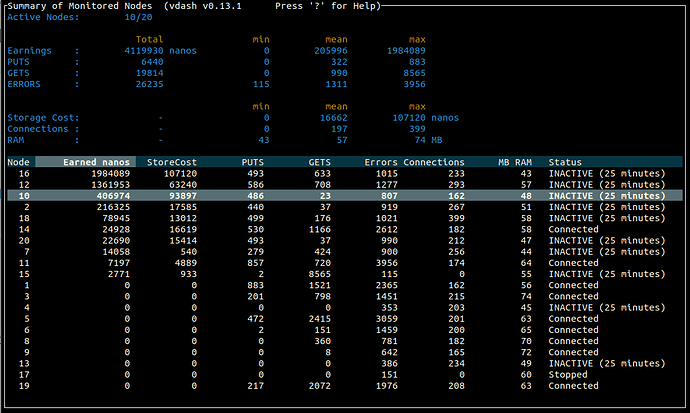vdash v0.14.1 allows you to add new nodes to the vdash display at any time, and the logfiles for nodes can now be monitored in multiple locations. ![]()
Quickstart
Get the latest Rust stable release and then:
cargo install vdash
vdash --glob-path "$HOME/.local/share/safe/node/*/logs/safenode.log"
Specify additional glob paths by using --glob-path "<path>" more than once.
Press ‘r’ in vdash any time you want to re-scan the glob path(s) to add any new nodes to the dashboard.
Also, a reminder of recent changes you may not be used to yet:
- select a node in the summary list and go directly to its detailed view by pressing
<enter> - switch between summary and single node views by pressing
<enter> - sort the summary table by column (using
 and
and  )
) - reverse the sort order with
<space>
Each node’s Process ID (PID) is included on the node status screen.
Feedback
I’m interested in feedback on the UX (or anything else such as missing features) so keep me posted on what you like or dislike etc.
What’s next?
As the latest testnet began I was about to create a new Rust file called logfile_checkpoints.rs so you can speculate about that and blame Maidsafe for the fact I’m typing this instead ![]()
Problems Installing/Compiling?
If cargo install vdash doesn’t work for you, please ensure you are on latest Rust stable:
rustup default stable
rustup update
cargo install vdash
More about the ‘glob’ path option
There are now two ways to tell vdash where the node logfiles are. The old way works just as before (see example in previous reply above this one).
The new ‘glob path’ way allows you to add nodes after starting vdash and supports scanning of a subdirectory tree by using ‘**’ in the path. All the examples just use ‘*’ as we know where the logfiles are and it is less efficient to scan all subdirectories.
Specify as many glob paths as you like using one or more--glob-path (or -g) options on the vdash command line, each followed by a glob path inside double quotes.
For example:
vdash --glob-path "/home/<user>/.local/share/safe/node/*/logs/safenode.log"
- you will need to replace
<user>with the appropriate user directory, or you can use $HOME instead of/home/<user>in the example (provided you use double and not single quotes). - don’t try to specify the $HOME location using
~/as that is a shell expansion.
Quotation marks are required for a glob path to prevent the shell from expanding it, and using double quotes rather than single quotes allows you to use $HOME in the path.
When started vdash will scan each glob path to locate the logfiles to be monitored. Press ‘r’ at any time to re-scan glob path(s) and add any new nodes to vdash.
You can provide more than one glob path as here:
vdash -g "$HOME/.local/share/safe/node/*/logs/safenode.log" -g "$HOME/remote-logs/*/logs/safenode.log"
This would be useful if you want to use rsyslog to bring live logfiles to one machine from multiple remote servers and monitor them together.
More details are available using vdash --help and in the README